SyncMyFiles
Powerful application for performing synchronizations and keeping your phone’s content and the cloud always in sync.
Easily back up your photos, music, or anything you desire.

¿What is SyncMyFiles?
SyncMyFiles is an Android application that allows you to perform file and folder synchronizations seamlessly and efficiently with the Dropbox cloud provider, and soon with more cloud providers.
Sync and back up your music, photos, and documents effortlessly.
Thanks to SyncMyFiles, you can choose which folders from your cloud provider and your device you want to have synchronized. For example, you can select only a folder where you store music or photos, while the rest of your folders will not be synchronized.
It operates in a simple and fast manner, making it very easy to create a folder to start syncing and have your files available, both in the cloud and on your device.
Your data is neither shared nor stored with any third party or our servers, ensuring that your information remains secure on your phone.
Application Versions and Features
SyncMyFiles comes in two different versions, a free version and a paid version. With both versions, you can perform synchronizations of your folders! However, the paid version comes with additional features and is ad-free.
Features of the Free Version
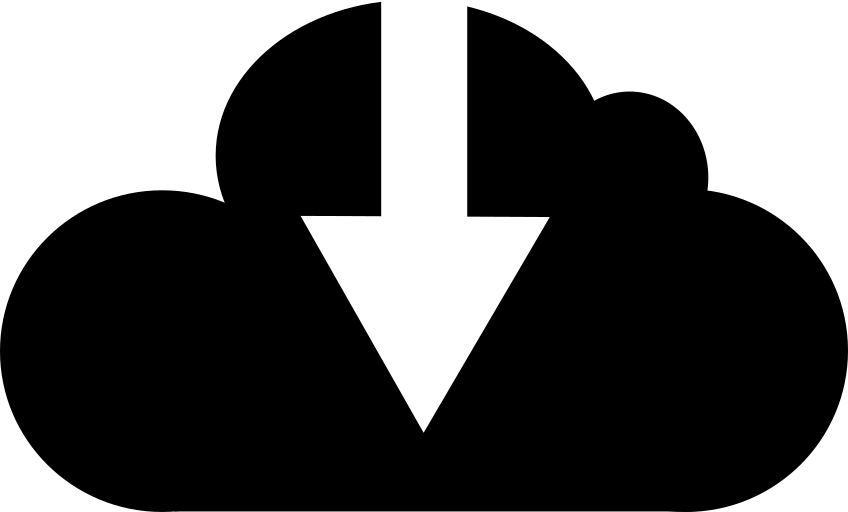
Download Only
Only download files from the cloud to the mobile phone.

Upload Only
Only upload files from the mobile phone to the cloud.
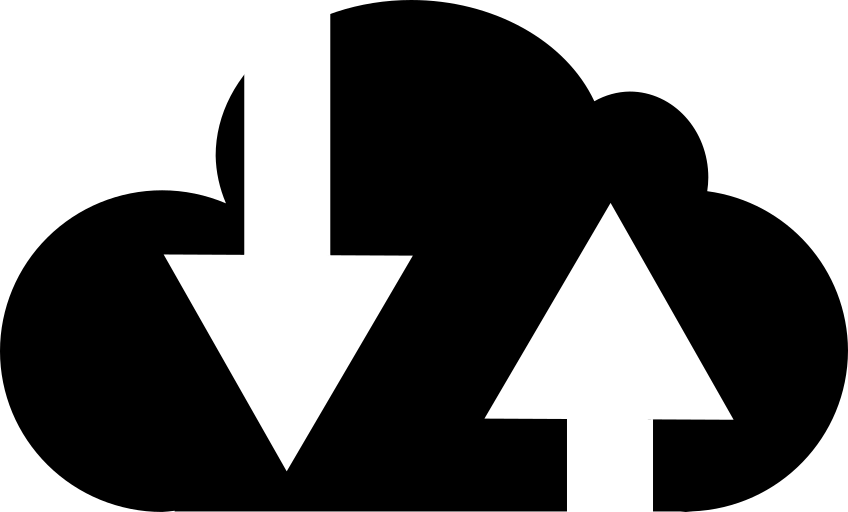
Upload and Download
Files are uploaded and downloaded both in the cloud and on the mobile phone.
Additional features of the paid version
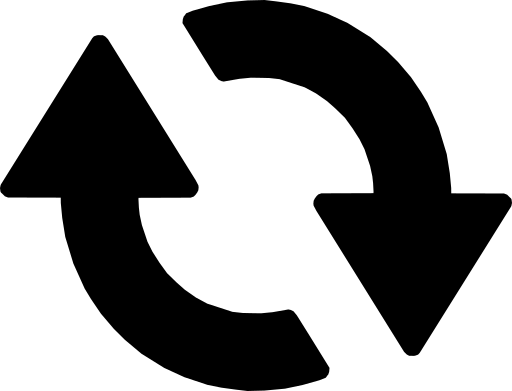
Auto-sync
Synchronize your folders automatically at regular intervals.
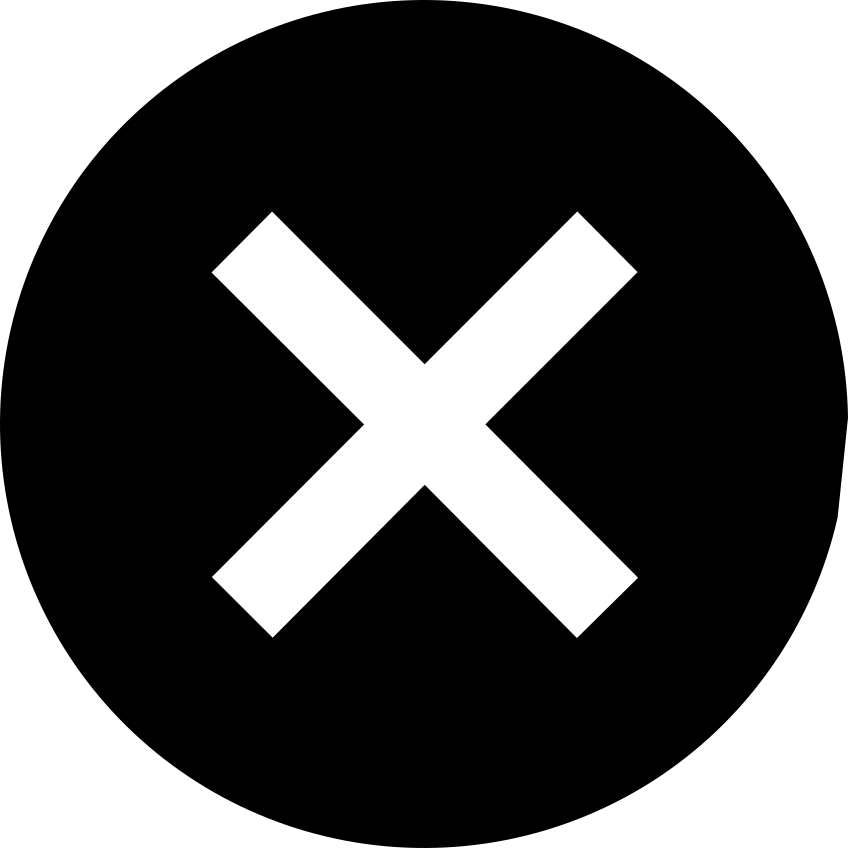
Limits synchronizations
Set limits on whether to perform a synchronization based on its size. For example, if the total size of a synchronization is 500MB, you can decide not to proceed with it.

Limit of 100 folders
In the paid version, the limit for folders is 100, while in the free version, it is 2.
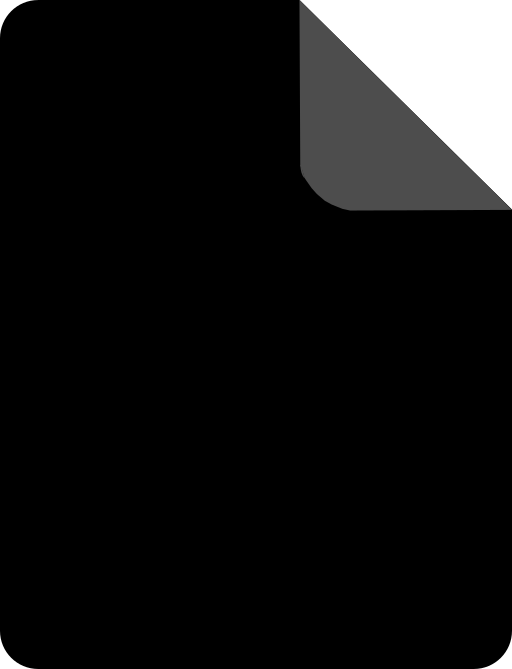
File filtering by size
You can decide that in synchronizations, only files larger or smaller than the size you choose are synchronized.